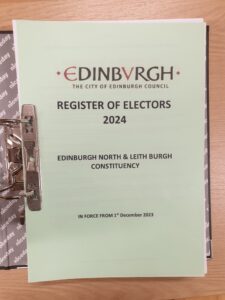Secure Data Sharing - Encrypted email
Lothian Valuation Joint Board’s email system is hosted on Microsoft’s online platform called Microsoft 365. It uses enterprise security to provide reliable and secure data exchange between LVJB employees and stakeholders.
If you have any concerns about returning information to us via the normal email or postal channels, we have provided details of an additional option that will allow you to return your data in a secure format.
Microsoft Windows users:
- This method requires a free piece of software to be installed on your computer called 7zip*.
- You can download it from the producer’s website: https://www.7–org/
- There are download options for both 32 and 64 bit Windows PCs. Please note: the 7-Zip version 19.00 example below shows the date the screenshot was taken (03/03/2020)
- To start your download please click on one of the links on the website page:
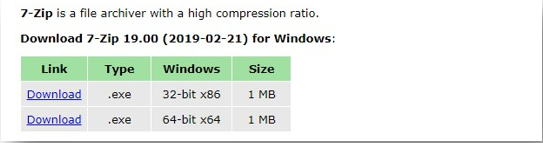
2. Once the software is downloaded please navigate to your Downloads folder (or the location you have downloaded the file to). Execute it by double clicking on the file name to start the installation process and follow the instructions on the screen:
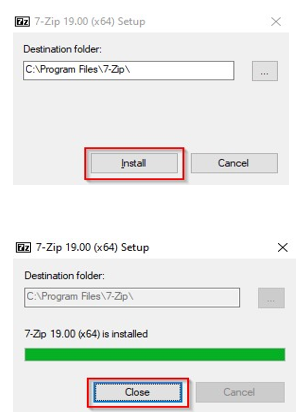
3. With 7-Zip installed, you can select some files in a File Explorer or Windows Explorer window:
Right-click your file and select 7-Zip > Add to archive. Please make sure you select the “Add to archive” option, as it gives you the ability to set a password. If you don’t see the menu option here, you can also open the 7-Zip application directly and use it to create an archive:
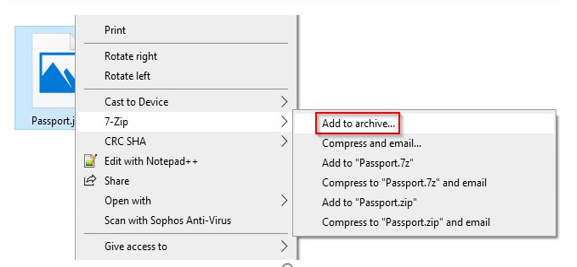
4. 7-Zip will create a 7z archive by default, but you can also choose Zip (see 1 below). If you do opt to go with Zip:
- Please select the AES-256 encryption method (2) instead of the weaker ZipCrypto method.
- Enter your password in the boxes provided to create your encrypted archive file and click OK (3). Please make sure you have noted the password you entered, as you will need to send it to us using our password access page (see the details provided in point 6 below).
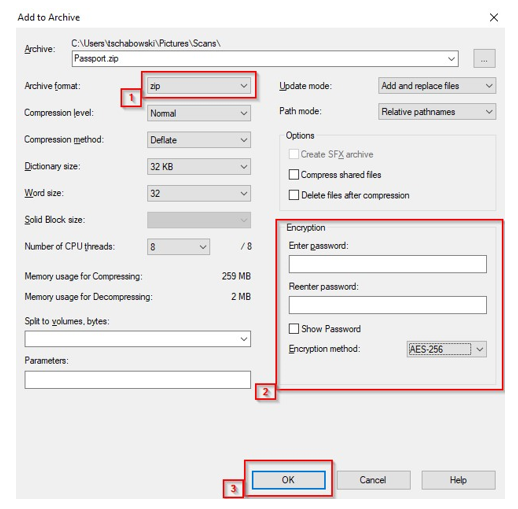
5. Once the encrypted file is ready please send it as an email attachment to enquiries@lothian-vjb.gov.uk
6. The last step is to send the encryption password you used and noted earlier at point 4 –
▪ Please visit the url: https://www.lothian–vjb.gov.uk/access/ ▪ Fill in the form on the access page with details requested.
Apple Mac users:
- Please download and install the Keka app from the Apple store: https://apps.apple.com/us/app/keka/id470158793?mt=12
- Launch Keka, select Zip and enter a password for your archive.
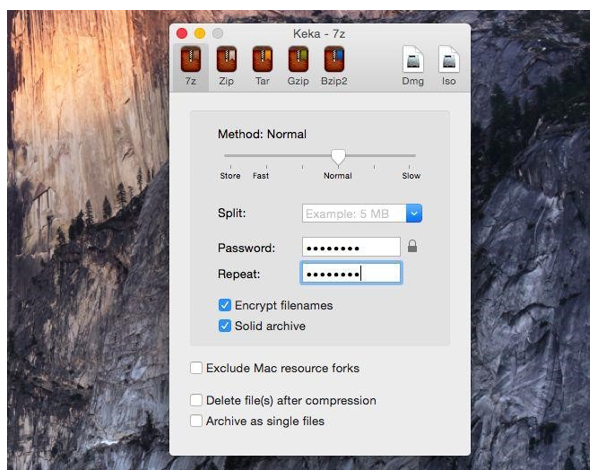
3. Drag and drop one or more files you want to compress onto the Keka window and they’ll be compressed into a 7z file, encrypted with the password you entered.
Please make sure you have noted the password you entered as you will need to send it to us using our password access page (see the details provided in point 5 below).
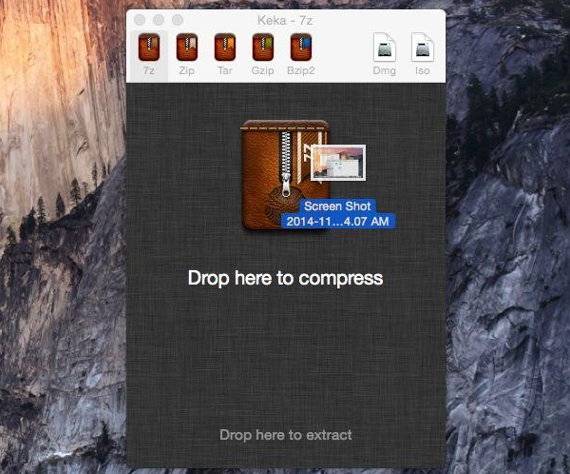
4. The Encrypted file will be saved on your desktop please send it as an email attachment to enquiries@lothian-vjb.gov.uk
5. The last step is to send the encryption password you used and noted earlier in point 3 above.
- Please visit the url: https://www.lothian–gov.uk/access/ (this page)
- Fill in the form on the access page (below) with the details requested.
Note: 7-Zip and Keka software are free and tested against malicious software using VirusTotal